DJ Courses Online – DJING WITH ABLETON LIVE | Available Now !
$19.00 Original price was: $19.00.$10.00Current price is: $10.00.
DJ Courses Online – DJING WITH ABLETON LIVE | Instant Download !
PLEASE CHECK ALL CONTENT HERE:
Sale page_https://courses.djcoursesonline.com/p/djing-with-ableton-live
Archive: https://archive.fo/efoJX
Ableton Live is a leading software application for both music production and live music. DJs have been able to leverage the software on stage to create mixes with possibilities that are simply not found in the other DJ applications.
This course walks you through all of the settings and features you need to know about to take advantage of Ableton Live as a DJ. You’ll learn how to warp music effectively so that you have full control over pitch and length of each audio sample in your set. You’ll also learn about MIDI mapping efficiently, cross-fading, how to configure the application, and a lot more so that your performances can impress everyone.
COURSE CURRICULUM
First Section
PreviewIntro to DJing with Ableton Live Course
In this video we will introduce the Ableton Live Core Curriculum Course as well as the basics of Ableton Live. We will introduce the teacher, Isaac Cotec aka Subaqueous, and go over the scope of the class.
(2:35)
StartWhy Live for DJ
“Every software has advantages and disadvantages. Ableton Live is great for Djing, but it also has it’s limitation. Understanding this will let you use the right tool for the right task. In this video we will look at the avantages and disadvantages of using Ableton Live.
(7:04)
PreviewNavigating Live
Ableton live has a lot of working parts. In this video we will be looking at the major aspects of live and getting a sold fondation in navigating the program. We will be looking at the different windows, and how to use them. After this you will have a good grasp of the program.
(6:38)
StartClips and Tracks
The basic musical building blocks of Live are called clips . A clip is a piece of musical material: a melody, a drum pattern, a bassline or a complete song. Live allows you to record and alter clips, and to create larger musical structures from them: songs, scores, remixes, DJ set or stage shows. In this video we will look at using clips. We will also look at creating new tracks and how they function in Live.
(12:30)
StartBasic Audio Setup
To get started Djing we are going to have to use an External Audio Interface. This will allow us to have more then one channel of audio, like Side A and Side B. An external audio interface, or sound card, lets you connect microphones, instruments, and other external sounds to your computer. You don’t need an External Audio Interface, but you will be limiting your sound quality and ability to record. This video will look at the basic setup of you Audio for DJing with an External Audio Interface.
(6:42)
StartExternal Mixer
Show setting up and performing with an External Mixer.
(6:55)
StartCrossfader
The Crossfader is one of the most used tools of DJs. A crossfader on a DJ mixer essentially functions like two faders connected side-by-side, but in opposite directions. It allows a DJ to fade one source out while fading another source in at the same time. This is extremely useful when beatmatching two sources of audio After this video you will know the in and outs of using Live’s Crossfader.
(6:21)
StartConstructing a DJ Template
Now that we have the basics we can get our set ready in Live. This video will use all the tricks of live to build our first DJ Template. We will be create a basic A / B side setup in live, using the crossfader, and starting our road to DJing with Live
(9:02)
StartWarping Audio
Live lets you stretch and manipulate audio as if it were elastic. Warping lets us speed up or slow down the timing in a free and easy way. Think of a sample as a rubber-band that you want to pin to a (musical time) ruler. In Live, the pins are called Warp Markers . A Warp Marker locks a specific point in the sample to a specific place in the measure. In this video we will be exploring how to control our tracks with Warping.
(18:10)
StartWarp Modes
Every time you Stretch Audio you have to add information to fill in the gaps. Or in speeding it up, you also have to somehow warp the sound to fit the new timing. This is where Warp Modes come in. This video will look at all the warp modes in Ableton Live and how we can use them for DJing.
(13:44)
StartMIDI Mapping
MIDI is basically DATA that is interpreted by Ableton Live. There are MIDI Controllers that let us map aspects of live and control them. Having a controller makes Djing a lot easier. In this video we will be setting up a MIDI controler in Ableton Live.
(12:48)
StartDJing Live Example (6:00)
PreviewBasic DJ Effects (13:01)
StartOrganizing Music
The more organized your tracks and workflow in Ableton Live the quicker you can react during your gig. We will be looking at how to organize these tracks and take the advantage of Ableton Live Browser.
(12:18)
PreviewCue Points and Clip Packs
Ableton Live offers some unique and powerful ways of orginizing tracks for performance. In this video we will look at a technique called Clip Packs and using them in our Live Set.
(16:03)
StartAdding Loops and Samples
Ableton Live is not limited to just playing finished tracks. You can expand your set with added Loops and Samples. This video will dive into building more and more functionality in live with Loops and Samples.
(7:38)
StartEditing and Recording the Mix
Live lets us not only DJ on the fly, but it also gives us a host of tools for editing out mixes. This video will look at the basics of using Arrangement view for editing your recordings.
(19:16)
StartEnding the Series (2:00)
1 review for DJ Courses Online – DJING WITH ABLETON LIVE | Available Now !
Add a review Cancel reply
Related products
Ecommerce
Ecommerce
Ecommerce
NLP & Hypnosis
Ecommerce
Ecommerce
Ecommerce




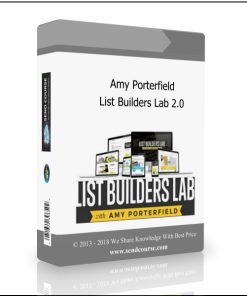
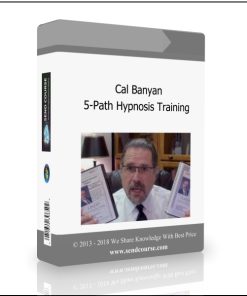
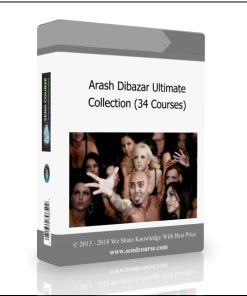

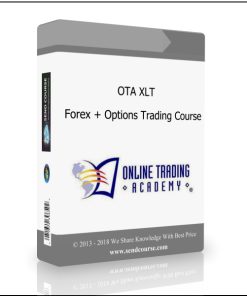

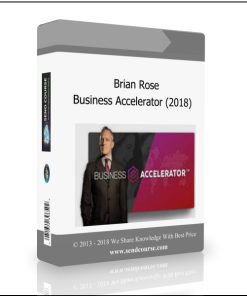
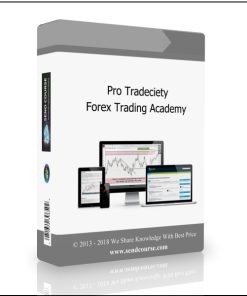
Bianca Vazquez –
Excellent DVD SET!! Fast Shipping!! I highly recommend this product | DJ Courses Online – DJING WITH ABLETON LIVE