Francois – Module 2 Beginners – Producing a Modern Track from Start to Finish 90BPM | Available Now !
$43.00 Original price was: $43.00.$21.00Current price is: $21.00.
Francois – Module 2 Beginners – Producing a Modern Track from Start to Finish 90BPM | INSTANTLY DOWNLOAD !
PLEASE CHECK ALL CONTENTS HERE:
Archive: https://archive.fo/wip/QYAfG
What you’ll learn in this course: |
| Learn how to produce a professional sounding track from scratch without getting stuck along the way | |
|
| Over 21 sessions and around 4 hours of content! | |
|
| What are the requirements? | |
|
| What is the target audience? | |
|
| What’s the teacher’s background? | |
|
I’m Francois and I’ve been teaching Ableton Live in individual training sessions, seminars and through a YouTube channel. Those individual classes are fun and very effective, and I’m getting many requests for personal training, but unfortunately my time is quite limited and apart of that, those sessions are quite expensive. So with this class, I’m trying to make all this knowledge available to more than a handful of students at a time and without the barrier of high costs. You will be able to learn tons of tricks and workflows in Ableton Live – as if we would be sitting next to each other in the studio – and all that at a fraction of the cost.
. |
| Producing a modern and fresh sounding track from start to finish | |
|
This is a very hands-on and deep class showing you how to produce a track from scratch – with tons of content, tricks, and tips on production, workflow, beat design, sound design, mixing and mastering. You’ll be getting the complete finished track as template session you can play around with. Additionally you’re getting a bunch of drum samples and MIDI files to work with. We are going to be covering how to produce using Ableton Live, starting from working with clips in the session view and going all the way up to some very advanced production techniques using the arrangement view.
|
Course Topics:
- Creating beats
- Basics of Ableton
- How to make a song out of a loop
- Creating fresh sound designs
- Reversing Clips
- Meter Changes
- Using compressors
- Creating custom effects
- Working with vocal samples
- How to EQ
- Recording automations
- Automating instruments, synths
- Using synths
- Working with one-shots
- Using MIDI for beat production
- Creating pad sounds
- Working with automations
- Adding harmony
- Designing fat saw pads
- Consolidating
- Recording/Writing Drum grooves
- Layering Synths
- Audio effects
- Automating effects
- Basics of Arrangement
- Side-Chaining
- Vocal Chops
- Send / return effects
- Looping
- Spread sound with chorus effects
- Locators
- Using Ableton pack sounds
- Effecting Guitars
- Creating pitch / tape Stop effects
- Basics of Mixing
- Basics of Mastering
- Setting up a complete Mastering chain
- Applying numerous mixing techniques
- Layering sounds like audio engineers
- EQ: adding space with mid / side eq
- EQ: how to identify and cut resonances
- Use Ableton built-in effects for mastering
- and many more
Here’s your great opportunity to learn Ableton Live in the most comprehensive way! |
What you’re getting: |
| 20+ Studio sessions with Francois / Production Music Live | |
| 4h+ online video sessions with lifetime-access | |
| MIDIs and Drum Samples | |
| Bonus: Course Ableton Project File (using Ableton Live 9 SUITE) |
Course Curriculum
-
Start
00 – Introduction and Prerequisites (2:30)
-
Start
00 – Download Course Files
-
Start
01 – Interface, Session vs Arrangement View, Loading MIDI and Audio, Basic Beat (12:42)
-
Start
02 – Using Instruments, Creating a Bass, Setting up a Sidechain (8:03)
-
Start
03 – Basic Bass Sound Design – Basic EQing (7:36)
-
Start
04 – Loading Ableton Packs – Adding a Guitar (10:50)
-
Start
05 – Creating a Background Pad Sound with Operator (5:58)
-
Start
06 – Creating a Saw Lead Sound with Operator (13:58)
-
Preview
07 – Creative Sound Design: Smooth Saw (12:04)
-
Start
08 – Building Custom Effects (15:19)
-
Start
09 – Producing a Break (13:11)
-
Start
10 – Adding another Beat & Bass Pattern (7:30)
-
Start
11 – Adding Vocal Effects (11:22)
-
Start
12 – Adding Drum Effects (9:12)
-
Start
13 – Adding an “LFO” Pad (10:37)
-
Start
14 – Generating Intro Ideas (13:34)
-
Start
15 – Setting up a Basic Arrangement (7:45)
-
Start
16 – Arrangement Details – Adding Transitions (16:45)
-
Start
17 – Mixing Basics – Frequency Spectrum (12:52)
-
Start
18 – Mixing Instruments and Effects (12:38)
-
Start
19 – Mastering Basics and Chain Setup (7:52)
-
Start
20 – Mastering – Chain Finish and Balance (13:51)
-
Start
21 – Exporting the Track and Final Thoughts (1:16)
-
Start
Bonus: Writing a Track Start To Finish in the Session View, using Serum (2017) (27:52)
-
Start
Bonus: Making a Deep House Track from Start to Finish (62:14)
-
Start
How to use Ableton Live 9.2 Simpler vs. Simpler in Live 9.5 (7:53)
1 review for Francois – Module 2 Beginners – Producing a Modern Track from Start to Finish 90BPM | Available Now !
Add a review Cancel reply
Related products
Ecommerce
Forex & Trading
Ecommerce
Ecommerce
Ecommerce
Internet Marketing



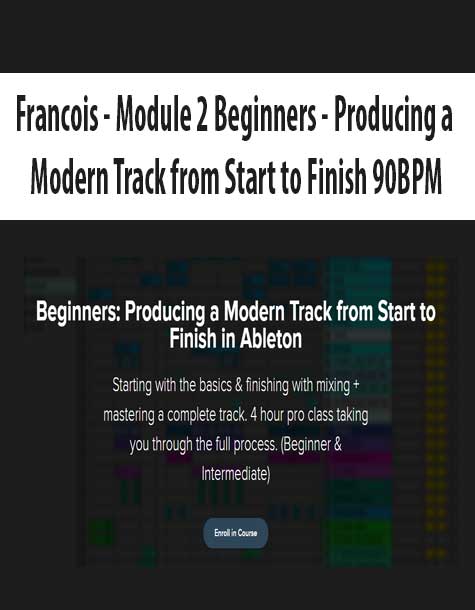
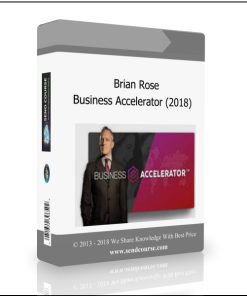
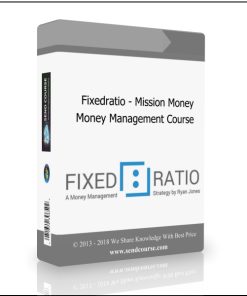
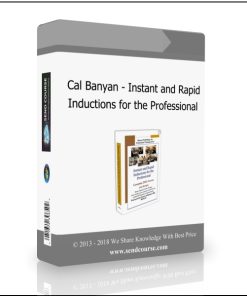
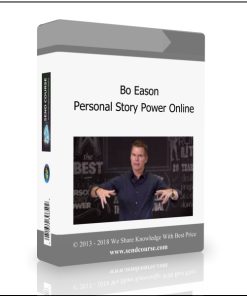
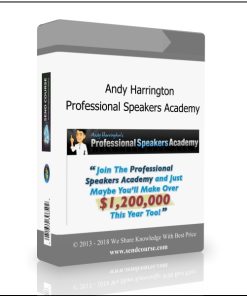


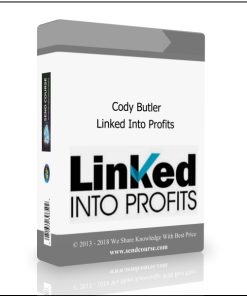
Elle Beasley –
Perfect transaction! | Francois – Module 2 Beginners – Producing a Modern Track from Start to Finish 90BPM