Dede Stockton – Social Media Posting Planner | Available Now !
$19.00 Original price was: $19.00.$10.00Current price is: $10.00.
Dede Stockton – Social Media Posting Planner | Instant Download !
PLEASE CHECK VIDEO OF ALL CONTENTS:
Salepage: Dede Stockton – Social Media Posting Planner
You’ll get a step-by-step planner that you can sell to your clients, or add as a bonus to your existing coaching programs.
No more writing content from scratch or paying a ghostwriter hundreds or even thousands of dollars to help you develop your training content. We’ve done all the hard work for you, and we’ve made it super affordable so it’s easy on the wallet. Now all you have to do is use it!
The Step-by-Step Planner Covers (26 PAGES):
Step 1: Know Your Platforms
Talking to an empty room isn’t productive, and neither is posting on social platforms your ideal client abandoned a year ago. Be smart about the platforms where you spend your time by comparing them in advance.
Exercise: Conduct some market research and determine the social media platforms your ideal audience uses.
Step 2: Create Your Editorial Calendar
Never again wonder “what should I post today?” An editorial calendar means you’ll never waste time or miss opportunities, because you’ll always know what’s coming up next.
Exercise: Explore your editorial calendar options. Do the features and budget work for you?
Step 3: Create Your Branding Guidelines
Consistency is powerful when it comes to your branding online. Not only should you post regularly to your chosen platforms but if you use multiple platforms, your color scheme and profile name should be consistent across them.
Exercise: Create Branding Guidelines and share it with all your team members and service providers.
Step 4: Prioritize the Big Events
Make sure you have room for those immovable events by getting them in your calendar first.
Exercise: List your upcoming events for the next year and those dream events you hope to attend. Look at dates, fees, and locations; then prioritize.
Step 5: Include Important Marketing and Visibility Pieces
Now that you’ve got the big stuff scheduled, remember all the smaller marketing pieces that you should promote regularly.
Exercise: Take inventory of your content + reuse for social media posts.
Step 6: Social Media is Visual
Develop a plan for creating graphics you can share on all your preferred platforms.
Exercise: Weigh the pros/cons of different photo outlets.
Step 7: Embrace New Ways to be Seen
It’s imperative that you stay up to date on the new features of your chosen platforms and that you embrace them enthusiastically.
Exercise: Step out of your comfort zone + experiment with new social media features.
Step 8: Don’t Forget to Have Some Fun
Your social accounts will have a lot more traction if they’re not all business, all the time.
Exercise: Take note of all the fun stuff in your life that you can share on social media.
Step 9: Automate Where You Can
Automation is a wonderful part of technology and with hundreds of platforms to choose from, every budget can afford some level of automation.
Exercise: Compare social media management platforms.
Step 10: Get More Mileage Out of Every Post
Always look for ways you can repurpose the work you’re already doing and social media posts are no exception.
Exercise: Organize your past social media posts along with past photos, videos + blog posts. Think of ways to mix/match to make new posts. And if your files are not organized, delegate to your VA to organize your files with clear titles for easy access.
Q & A
Ask a question
Your question will be answered by a store representative or other customers.
Thank you for the question!
Your question has been received and will be answered soon. Please do not submit the same question again.
Error
An error occurred when saving your question. Please report it to the website administrator. Additional information:
Add an answer
Thank you for the answer!
Your answer has been received and will be published soon. Please do not submit the same answer again.
Error
An error occurred when saving your answer. Please report it to the website administrator. Additional information:
Related products
Ecommerce
Ecommerce
Ecommerce
Ecommerce
Ecommerce

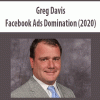



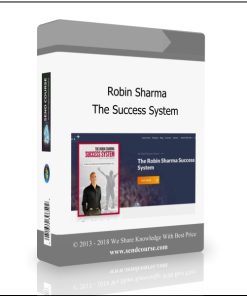
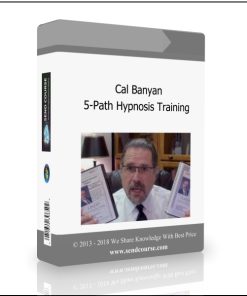
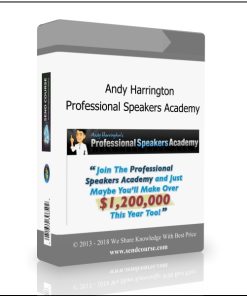
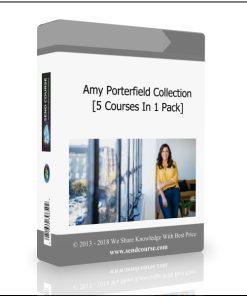
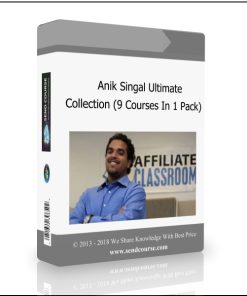

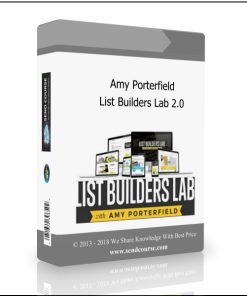
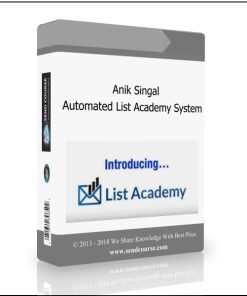
Great product. I suggest listening to these many times because they have been well worth the investment. The counter tactics the author suggests, are questionable because they are contrary to win/win. Otherwise they are well worth the investment if you ar